|
The speed aspect of email communication (and a lot of other modern ways of communicating like text messages, WhatsApp, Facebook and other online messaging systems) has a couple of drawbacks, though.
By their nature, emails should really be considered more like short letters or notes, and that was what they were in the beginning. Over time, however, they have moved away from that form and they have become equal to text messages, a tool to shoot short, disjointed messages that are often unclear and require a lot of feedback and back-checking with the sender. They have lost their usefulness, in a way, because they are treated like a conversation rather than an information exchange tool.
It is amazing how many people send emails with empty subject lines or subject lines that are completely useless when it comes to email filing and retrieval. No subject line is bad enough, but having something like “Re: Fwd: Fwd: Re: Re: yesterday’s drinks” on an email concerning client business is not only useless for retrieval, but it can potentially be embarrassing when dealing with the client later.
There is a point to be made to keep all relevant information in an email thread and not modify the forwarded information. However, emails grow in length the longer the conversation takes, and you may want to consider thinking about not re-sending attachments or maybe removing signatures or images in earlier stages of the thread to make the email lighter. After these practical tips to make working with existing emails easier, let's have a look at how you deal with incoming emails:
If you read and react to incoming emails straight away, you may lose a lot of time doing so. Each time you interrupt what you are doing, you lose your train of thought! Multitasking has been shown to only work in specific circumstances, and jumping between similar task like drafting a document and reading incoming emails are not one of them. A better and more time-efficient way is to ensure that you look at new emails when the work you are currently doing comes to natural break. That could be after having finished explaining one particular thing and moving to another in a draft document, or finishing writing an email, any natural break will do. When such a natural break occurs, have a quick look at your inbox and deal with what’s there. Then return to the main task at hand. This will prove to be much more efficient than interrupting and restarting all the time. If you have enjoyed reading this, you may find these other articles interesting: Comments are closed.
|
Ask the ClutterMeisterIdeas to help clear away the mess in your homes and in your minds.
Feel free to share any of my posts, but please put in a backlink to the original blog post. Thank you. The author
Hi, my name is Tilo Flache. My mission: help clients declutter mind and space.
This blog contains pointers for your journey towards a happier living experience. Archives
November 2023
|
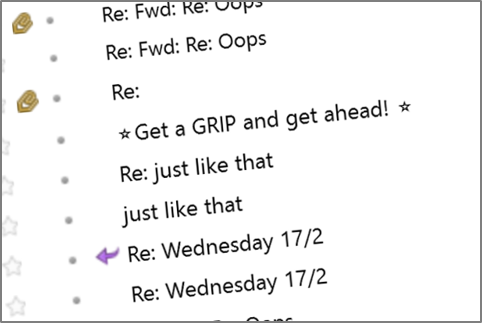



 RSS Feed
RSS Feed




