The basic principle should always be to keep the inbox as uncluttered as possible! Let’s start with the most inexcusable aspect: keeping emails in the Inbox long-term. I have heard so often “I just use the search function to find something.” Have you tried this after having accumulated emails for any length of time? Not only does it usually bring up a huge number of hits that have to be looked at separately, it also takes a lot of time the more detailed your search becomes and the more emails need to be searched. A completely avoidable loss of time! Creating folders takes no time at all and allows you to separate things into categories easily: by client name, by time period, by alphabet, by sender, by subject,… you name it, you can do it. I hear you shout “but I am using tags!” Indeed, tags can be useful, but have you tried juggling more than a dozen or so tags? It’s unwieldy to say the least.
When it comes to emails containing information you want to keep and access when needed, there is no logic in keeping these emails in your inbox. They only distract from emails that need your attention. Separate long-term information and emails holding information that only serves for a short period (think delivery tracking, etc.): make sure to move long-term information into the corresponding folder (e.g., by client or subject, etc.) and create a separate folder called “keep a while” for short-term information.
By doing those two steps consistently, you’ll be left with only two types of items in your inbox: new items (usually marked in bold) and actionable items (not bold). The actionable items are by definition a to-do list of things that you need to deal with. Add a simple tag system to mark pressing issues with a colour or flag and you’ll be on top of what to do at any time. In order to save time and nerves, read any new email and answer these questions:
Once every couple of weeks, delete anything older than a month from the “keep a while” folder. Since these emails only contain information of temporary usefulness, there is no need to review the emails before deleting them. If you have enjoyed reading this, you may find these other articles interesting: Comments are closed.
|
Ask the ClutterMeisterIdeas to help clear away the mess in your homes and in your minds.
Feel free to share any of my posts, but please put in a backlink to the original blog post. Thank you. The author
Hi, my name is Tilo Flache. My mission: help clients declutter mind and space.
This blog contains pointers for your journey towards a happier living experience. Archives
November 2023
|
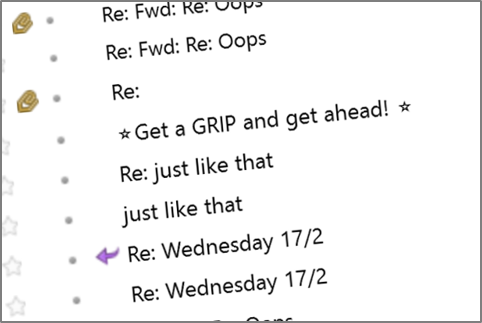



 RSS Feed
RSS Feed




