The actual filing process: the “file”, “new” and “one-off” piles. This is all about making sure you keep what you need – nothing more, nothing less – and file it so you can easily retrieve it when you need it. This may sound like a simple task to achieve, but you’d be surprised how much can and does go wrong at this level. So, how to deal with those three piles, then? The “file” pile. Papers have ended up in this pile, because you already have a place to file those in. In general, that could be a hanging file, a paper folder, a specific binder, or a section in a binder, etc. – as long as there is a clear separation of that particular kind of document from others that are clearly separate (e.g., all the phone bills, all the medical bills, all school-related information, etc.). When filing papers, it is important to keep in mind the reason why you are filing papers in the first place: you might need them in the future and when that time comes, you want to be able to find them at short notice. If you only have one binder full of papers you keep, this might be easy to achieve, but what if you have a whole shelf full of binders, each full of assorted papers? In that case, it pays to take a moment and organise the content of those binders in a way that groups associated items together (e.g. all suppliers together, all school stuff together, all tax stuff together, etc.). When you start dealing with the “file” pile, the first order of the day is to take the whole pile and separate things out by type (and supplier): e.g., put all phone bills (separated by phone companies if there are several), medical bills (different hospitals or doctors), school-related information on separate piles. Why? So you can file all of them in one go rather than having to locate and sort the same kind of document several times. You wouldn’t believe how much time you can save this way! If you end up getting confused which pile is which, by all means use sticky notes or pieces of paper as indications. This is especially helpful if you are clearing a backlog of filing. Once you have sorted things, it’s time to actually file them. Tip: if you are using binders that require hole-punching of papers, punch all documents now. Again, this will save a lot of time and effort along the line.
At the end of this filing exercise your “file” pile will be taken care of and you might have some papers in the “recycle” pile again. The “new” pile. This pile is a variation on the “file” pile, really: the only difference is that you have no specific place to file those yet. Since the new pile contains papers that you expect to have repeat additions (e.g. a new contract with a new supplier who will send monthly bills), you’ll want to create a new section in your existing filing system.
It is likely that you will have accumulated more papers in your “recycle” pile once again! The “one-off” pile. This is the most tricky bit of filing. Not only is it always difficult to decide if you actually need to keep these papers, but also it’s hard to decide on a spot where you’ll find them again if you really need them. Luckily, if you have done your work properly before, the “one-off” pile is usually relatively small. I normally opt for the following solution:
This setup allows me to quickly scan for documents without having to open the folder at all, and creating new folders once the list is full keeps those folders from becoming too large to handle easily. Since this is a slightly more volatile file to keep, it pays to occasionally scan it for stuff you definitely have no more need of keeping. Be ruthless: it’s a one-off folder after all. It’s likely you’ll never need to refer to some of the stuff in here! If you take anything out and recycle, make sure to remove the reference from the list as well. Note: This is my personal take on filing. I’m sure you’ll find some things that work for you (and some that won’t!), but you can take this as a starting point to elaborate with your own ideas and needs. The fourth and last part of this series will deal with maintenance of this filing system and making sure that nothing is left unresolved. If you have enjoyed reading this, you may find these other articles interesting: Comments are closed.
|
Ask the ClutterMeisterIdeas to help clear away the mess in your homes and in your minds.
Feel free to share any of my posts, but please put in a backlink to the original blog post. Thank you. The author
Hi, my name is Tilo Flache. My mission: help clients declutter mind and space.
This blog contains pointers for your journey towards a happier living experience. Archives
November 2023
|
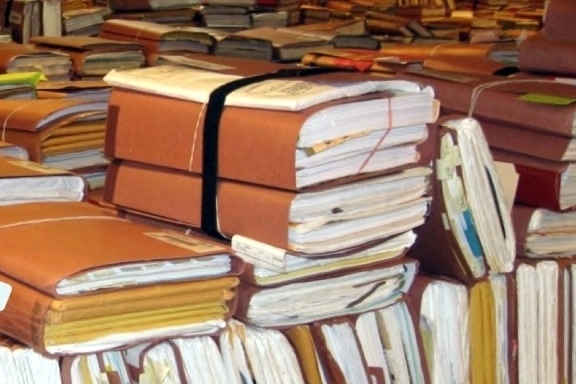



 RSS Feed
RSS Feed




